Blog
Welcome

Recent posts
SEARCH RESULTS FOR: LabFTP
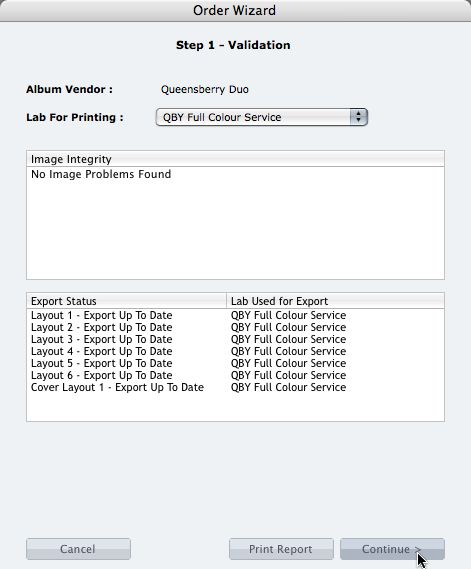
We're describing the perfect way to send us your print-and-bind order... After exporting your files you definitely shouldn't jump straight to LabFTP and send us the files - we wouldn't know what to do with them! Instead, always use the Remix Order Wizard. (You'll find it under the Album menu). Remix will validate your order and create an order "bundle" that contains everything we'll need to process your order - provided you follow these instructions: 1. Run your order through the Send Order Wizard. You'll find a tutorial here. The Wizard will ask what service you want (eg Print & Assemble) To View More >>
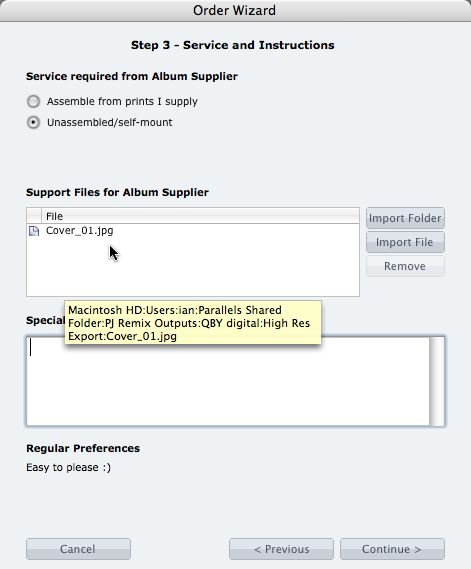
What if you want us to print your cover image, but nothing else? 1. When you fire up the Remix Order Wizard , choose either the "Assemble From Prints Supplied" or Don't Assemble" option. 2. On the same screen the Wizard will offer a place to include "support files" for your album supplier. Open your folder of High-Res Export files and drag in a copy of the cover image (don't double up by sending it to your lab to print as well). 3. Remix may ask you if you want us to print the cover image (generally it'll be obvious what you want, in which case Remix won't ask). Be sure to say Yes. 4. When the To View More >>
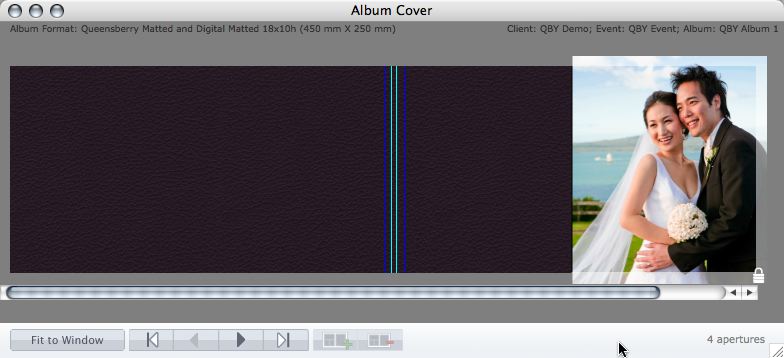
Cover layout design in PJ Remix Here are the first steps in preparing a perfect, hassle-free print-and-bind order, really fast. 1. First, upgrade to PJ Remix. If you have already, thank you. 2. Use Remix to design your cover as well as your page layouts. You'll get to frame and crop the cover image yourself, see exactly what it looks like and be sure that it looks good. For example, here you can see how much of the image in the photo front cover layout above has been cropped away. No problem in this case, but many images won't be suitable: 3. Export your cover AND page layouts using Remix's Export To View More >>
Each version of Photojunction takes us further towards a seamless workflow to design, export and upload your album orders to Queensberry - right first time and hassle-free. And it works amazingly. What we're still noticing however, is a small number of people using LabFTP to send, or re-send, their layouts to us. This is now built into Photojunction (including the ability to re-send "part-uploads" for whatever reason), so there's no longer any need to use LabFTP. Photojunction does it all. You can still see your upload progress, and pause and restart uploads just as in LabFTP. And the advantage To View More >>
Each version of Photojunction takes us further towards a seamless workflow to design, export and upload your album orders to Queensberry – right first time and hassle-free.. If you're using Queensberry this is just a reminder that you no longer need to use LabFTP. Photojunction does it all, and the advantage is that the processes are managed and automated – so there’s minimal opportunity for anything to go wrong, and you’ll get your album faster. Cheers, Ian To View More >>



Email: info@queensberry.com
Free Phone Numbers:
New Zealand: 0800 905 905
Australia: 1800 146 251
USA: +18668350851
UK: 0800 808 5271
Canada: +1 855 581 0370