Blog
Welcome

Recent posts
SEARCH RESULTS FOR: Layouts
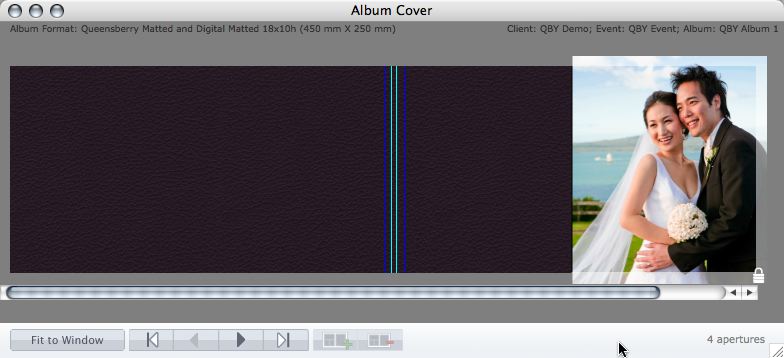
Cover layout design in PJ Remix Here are the first steps in preparing a perfect, hassle-free print-and-bind order, really fast. 1. First, upgrade to PJ Remix. If you have already, thank you. 2. Use Remix to design your cover as well as your page layouts. You'll get to frame and crop the cover image yourself, see exactly what it looks like and be sure that it looks good. For example, here you can see how much of the image in the photo front cover layout above has been cropped away. No problem in this case, but many images won't be suitable: 3. Export your cover AND page layouts using Remix's Export To View More >>
We owe a big thank you to all the people who completed our survey recently. We had a great response, and we thought you'd like to know the outcome. There were two major surprises, as you'll see. 1. We listed all the vendors whose resources we distribute, and asked you to tell us which companies you use. People named an average of two companies each, and some people named several. 2. Over a third named Queensberry as one of their suppliers, but the first big surprise was that 40% of respondents wrote in the name of a company whose resources we don't offer. In fact we discovered that PJ is used To View More >>

A while back, in a post about the problem reporter, Ian listed all the possible issues that might pop up in the problem reporter. Beyond alignment, the most common issue seems to be problems with images. The problem most users encounter is missing high res files. The next two are missing low res files, and HR and LR files that do not match. Both the last two problems have the same solution, which I'll talk about here. The Low Res files that Photojunction is referring to are the Low Res Proxies that are created when you import your images into your event. These files are what allow you to layout To View More >>
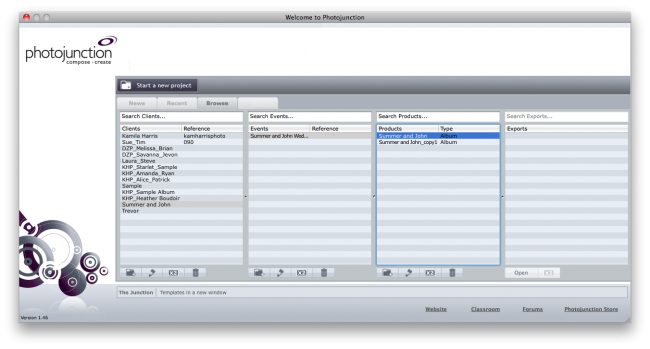
As promised in our recent post about the Photojunction Welcome screen, I wanted to take some extra time to go over the Browse tab with some suggestions to maybe make your workflow smoother. The first column is your Client column. This seems fairly self-explanatory right? In column 2 your clients could have multiple Events. For example, an engagement shoot, wedding, day-after session, maternity shoot, newborn shoot, and then family shoot. Wouldn't it be wonderful if every client were booking that many shoots? Each event can then have multiple Products (column 3). For a wedding, you might create To View More >>
The end is nigh for our Classroom Movie series as we finish off the syllabus this week with a 'presenting to clients' webinar. This is powerful functionality that gets overlooked in our introductory webinars... Here's what we'll be covering tomorrow: - Full screen review mode - The Collection builder - Proof sheets and proof layouts - Reports - Slideshows/Quicktime - Online proofing Click here to register and for more information. If you’ve missed our previous webinars, check out our up-to-date Classroom Movies here. As always, hope to see you there! Nigel To View More >>



Email: info@queensberry.com
Free Phone Numbers:
New Zealand: 0800 905 905
Australia: 1800 146 251
USA: +18668350851
UK: 0800 808 5271
Canada: +1 855 581 0370