Blog
Welcome

Recent posts
SEARCH RESULTS FOR: Movie
By default Photojunction keeps its main database and your template and project files in a folder called "Photojunction" on your computer. You can move the folder to a new location, but by default you'll find it here: Windows Vista and Windows 7: C:Program DataPhotojunction Windows XP: C:Document and SettingsAll UsersApplication DataPhotojunction Mac: Macintosh HD:Users:Shared:Photojunction: If you're shifting to a new computer, just move the ENTIRE FOLDER to the equivalent location on the new machine. Some people may have moved their PJ Project files (client/event/album data) to a different location. To View More >>
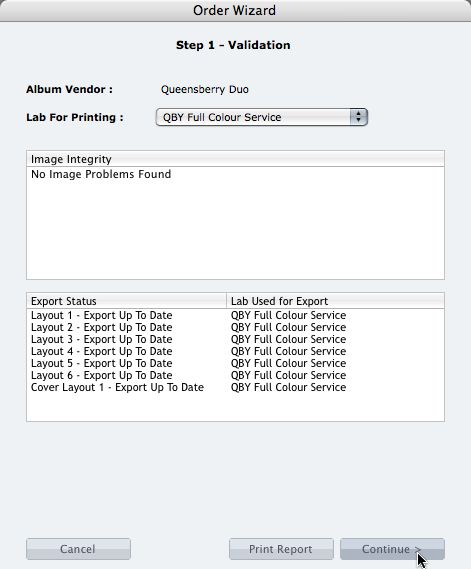
We're describing the perfect way to send us your print-and-bind order... After exporting your files you definitely shouldn't jump straight to LabFTP and send us the files - we wouldn't know what to do with them! Instead, always use the Remix Order Wizard. (You'll find it under the Album menu). Remix will validate your order and create an order "bundle" that contains everything we'll need to process your order - provided you follow these instructions: 1. Run your order through the Send Order Wizard. You'll find a tutorial here. The Wizard will ask what service you want (eg Print & Assemble) To View More >>
We reckon it's time to upgrade to PJ Remix. The guys at Team PJ haven't gone final yet, but they must be getting close. Talia from our design department loves it: "Yay for Remix! I've been doing a heap of digital album exports lately and I use a lot of non standard sizes in digital albums. Using Remix I don't need to make any adjustments to the alignment in Photoshop because PJ is now spot on! So much time being saved!" Talia had been holding off because the QuickTime movie function was "too slow", but now that's fixed there's no holding her back. So you know, you can move from PJ Retro to Remix To View More >>
Happy New Year! As I always say, this is a great time of year to reflect. We achieved a lot to be proud of in 2010. As well as our regular software releases, and a user base that grew by another 25% over the year, some of the highlights included: - Queensberry press book integration – our new classroom movie series – and of course our popular weekly webinars... We're not quite so proud of these out-takes from a filming session Nigel and I did for our website home page. But Ian found them pretty funny and made them into a short video. Maybe you'll have a laugh at/with me too. You can click To View More >>
Follow the links for "the story so far" in our series on the recession... Yes, times will be tough for a while but you shouldn't assume the sky is falling. It makes no sense to sacrifice your business and market reputation to survive the short term challenge. Instead you may need to pull your horns in and find ways to prosper while others decline. A good place to start is by analysing your budget and business model, and we have a spreadsheet to help with that. Most people react to the threat of declining sales by saying, "I've gotta cut my costs". Everyone needs to work out their own figures, To View More >>



Email: info@queensberry.com
Free Phone Numbers:
New Zealand: 0800 905 905
Australia: 1800 146 251
USA: +18668350851
UK: 0800 808 5271
Canada: +1 855 581 0370