Blog
Welcome

Recent posts
SEARCH RESULTS FOR: Photoshop

You may have noticed we've released Photojunction Remix 1.46 Final. Thanks to changes we made to our bug reporting systems in version 1.45, we've been able to track down and resolve quite a few elusive bugs in 1.46. A noteworthy one was an error when communicating to Photoshop - 'OLE Exception'. We've done this by adding a 'Default Photoshop' preference, which tells Photojunction which version to talk to, and automatically filling it in (look in general preferences). By the way if you see a message when you export saying 'please select a valid photoshop executable file in preferences' this is To View More >>
We just had a webinar covering the Problem Reporter. Hopefully it helped clarify some questions you all had.I'm going to talk about problems that can occur after this step. There are two ways to export your printable files from Photojunction. You can do it through Photojunction Direct (if you just need JPGs) or you can use Photoshop (required if you need layered PSDs). If you choose to use Photoshop, the process is no longer completely controlled by Photojunction and this means that, unfortunately, we can't control everything that happens. Last year Danny posted some tips to avoid these problems To View More >>
When a bride comes to you and says, "Can you make me look slimmer on my wedding day?" we say "Yes". We say "Yes… but we need to work on this together." Often the dream comes with an expectation. Anything that is not ideal will somehow miraculously correct itself on the day ... or at least we, as the recorders of the day, will create the truth that they, the happy couple, hoped for. So when the bride says, "I want to look thinner on my wedding day" we tell them they need to help us out. (Sometimes this is the not so subtle difference between our roles as dream keepers and miracle workers – To View More >>

Photojunction also harnesses the power of Photoshop for you during the export stage of the workflow, when you can open and edit exported page layouts in Photoshop from within Photojunction, just as you did the original image files. After you export your high-res page layouts (almost always using Photoshop) they become visible in the Export Layouts window. The layout files will have been saved to your hard disk, and so under your care and control, and many people want to work on them before printing. But you need to take care. If you rename or move the files, for example, Photojunction won’t To View More >>
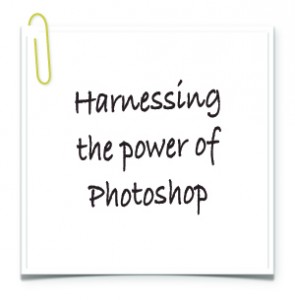
Danny's away at the moment so I'm going to steal one of his lines... Photojunction knows it can't be Photoshop, so doesn't try to be. It harnesses the power of Photoshop instead. Photojunction works seamlessly with Photoshop, allowing you to open an image or a layout in Photoshop from within Photojunction, work on it, then re-import it back into Photojunction. But how it works depends on whether you're working with your layouts (what you're designing) or your images (what you're designing with), so I'm going to split this topic into two posts. Today we'll look how to work with Photoshop to edit To View More >>



Email: info@queensberry.com
Free Phone Numbers:
New Zealand: 0800 905 905
Australia: 1800 146 251
USA: +18668350851
UK: 0800 808 5271
Canada: +1 855 581 0370