Blog
Welcome

Recent posts
SEARCH RESULTS FOR: Albums Design

I was talking to Simon, one of our album layout designers, about how the team were finding the new Workspace album proofing feature. They've been using it with photographers for a few months now and I was keen to get his feedback. What follows is pretty much his response verbatim. "It's working brilliantly! We get to review the studio’s comments alongside the relevant layouts. It’s accurate and clear to follow. "Not having to interpret requests for edits in emails is a real bonus. The integrated communication between the studio, bride and groom, and designer keeps everybody in the loop, and To View More >>

When it comes to design we know that where you start may be not where you end up. That is why in Workspace we have a couple of features to help: First, in Workspace's Albums area you can review the design Queensberry's done, share it with your clients, and pass back any comments and edits to us. Second, you may have a change of heart and want to include additional files that weren't uploaded to Workspace in the initial round. You need to be aware that we are not working directly with your Collections in Workspace. Our designer team use Photojunction instead. When you send us a design order is To View More >>

In the context of professional people photography here are a few things that surprise and puzzle us. How often the images are released from the studio before the sale is finalised. How the album planning/sales process can take months, sometimes years. How there's often no attempt to up-sell after the event. How the album is treated as a cost, not a marketing tool. How album planning is treated as an obligation not an opportunity. How studios go with the crowd, instead of standing out from it. None of those maximise your opportunities, and there are probably less of those to go round right now. To View More >>

Improved image uploading is probably the biggest deal in this release of Queensberry Workspace, but have a play and judge for yourself. It’s free to try! Uploading Workspace now has six image uploaders for you to choose from – two web-based and four desktop uploaders. Pick one to suit your workflow. The upload window shows them all, including the links and instructions you'll need to use them. You can upload to existing events and collections or create new ones on the fly. One of the web uploaders is slower than the other, but more robust if your internet connection isn't the best. You can To View More >>
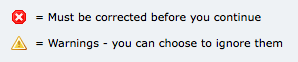
Ideally I like to see the Problem Reporter empty every time I finish a design, but it isn't always, and you're probably the same. By default, any errors you can't ignore are listed first in the Reporter - the ones with the little red and white "X" against them. We can't make your album until they're corrected, so PJ won't let you send your order until they are. The items with the little yellow warning triangle you can ignore if you like. They're sorted into spacing issues, then sizing issues, and lastly alignment issues. Obviously, you want to take care of your red issues first. Complete your To View More >>



Email: info@queensberry.com
Free Phone Numbers:
New Zealand: 0800 905 905
Australia: 1800 146 251
USA: +18668350851
UK: 0800 808 5271
Canada: +1 855 581 0370