Blog
Welcome

Recent posts
SEARCH RESULTS FOR: Email
I got reminded today that I haven't mentioned the follow-up to David Ziser's "perfect storm" post, which I recommended a few weeks ago. You can find Part 2 here. It's interesting reading and I hope you check it out. David's saying that, despite all the factors working against professional photography you're not doomed! There's light at the end of the tunnel. But quality and service aren't enough, so what does it take to succeed? Quite a lot really: "…product innovation, responsiveness to the client, studio-client “stickiness”, product diversity, creative marketing, full understanding of To View More >>
Hi All, we need a favour. Our newest recruit, Angelique, is taking some time off to have a baby. (Congrats again to Angelique and Pete.) But while Angelique is off on leave we'll need a temporary replacement to help with Photojunction support - answering emails, phone calls, tweets, and Facebook posts (with a dash of blogging). You can work from home (as New Zealand can be a killer commute) and use your own computer. Other than that we'll sort you out with software and a phone to get the job done. Here are a few details: - Monday - Friday, 9am - 3pm EST (If you can't figure out how those hours To View More >>
From v1.46 onwards, Photojunction will automatically install Queensberry's colour profiles for both our silver halide Lab and our digital-offset press books. To use them you just need to add them to your soft-proofing set-up (in Photoshop, it's at View / Proof Setup – and if you're unclear about it, the process is described in our knowledge base): However, this new system wasn't available before Photojunction version 1.46. That means, if you've designed and exported a Press Book using v1.45 recently, but not sent it yet, we suggest you re-export the album using v1.46 before hitting the send To View More >>
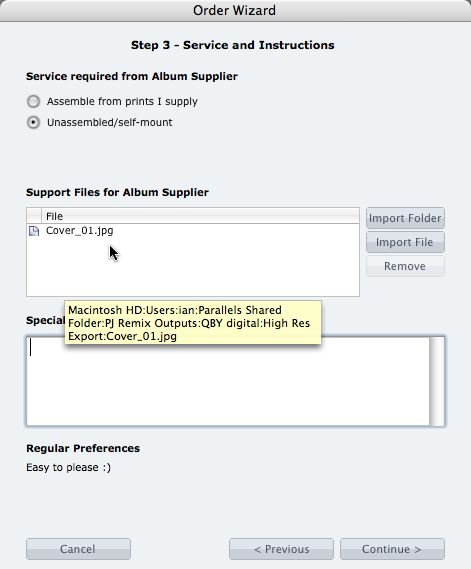
What if you want us to print your cover image, but nothing else? 1. When you fire up the Remix Order Wizard , choose either the "Assemble From Prints Supplied" or Don't Assemble" option. 2. On the same screen the Wizard will offer a place to include "support files" for your album supplier. Open your folder of High-Res Export files and drag in a copy of the cover image (don't double up by sending it to your lab to print as well). 3. Remix may ask you if you want us to print the cover image (generally it'll be obvious what you want, in which case Remix won't ask). Be sure to say Yes. 4. When the To View More >>

A while back, in a post about the problem reporter, Ian listed all the possible issues that might pop up in the problem reporter. Beyond alignment, the most common issue seems to be problems with images. The problem most users encounter is missing high res files. The next two are missing low res files, and HR and LR files that do not match. Both the last two problems have the same solution, which I'll talk about here. The Low Res files that Photojunction is referring to are the Low Res Proxies that are created when you import your images into your event. These files are what allow you to layout To View More >>



Email: info@queensberry.com
Free Phone Numbers:
New Zealand: 0800 905 905
Australia: 1800 146 251
USA: +18668350851
UK: 0800 808 5271
Canada: +1 855 581 0370